FreshTrack Cloud
FreshTrack Cloud support is provided through our dedicated FreshTrack Messenger located directly within your companies FreshTrack Cloud portal.
Step 1. Open your FreshTrack Cloud Portal and Login
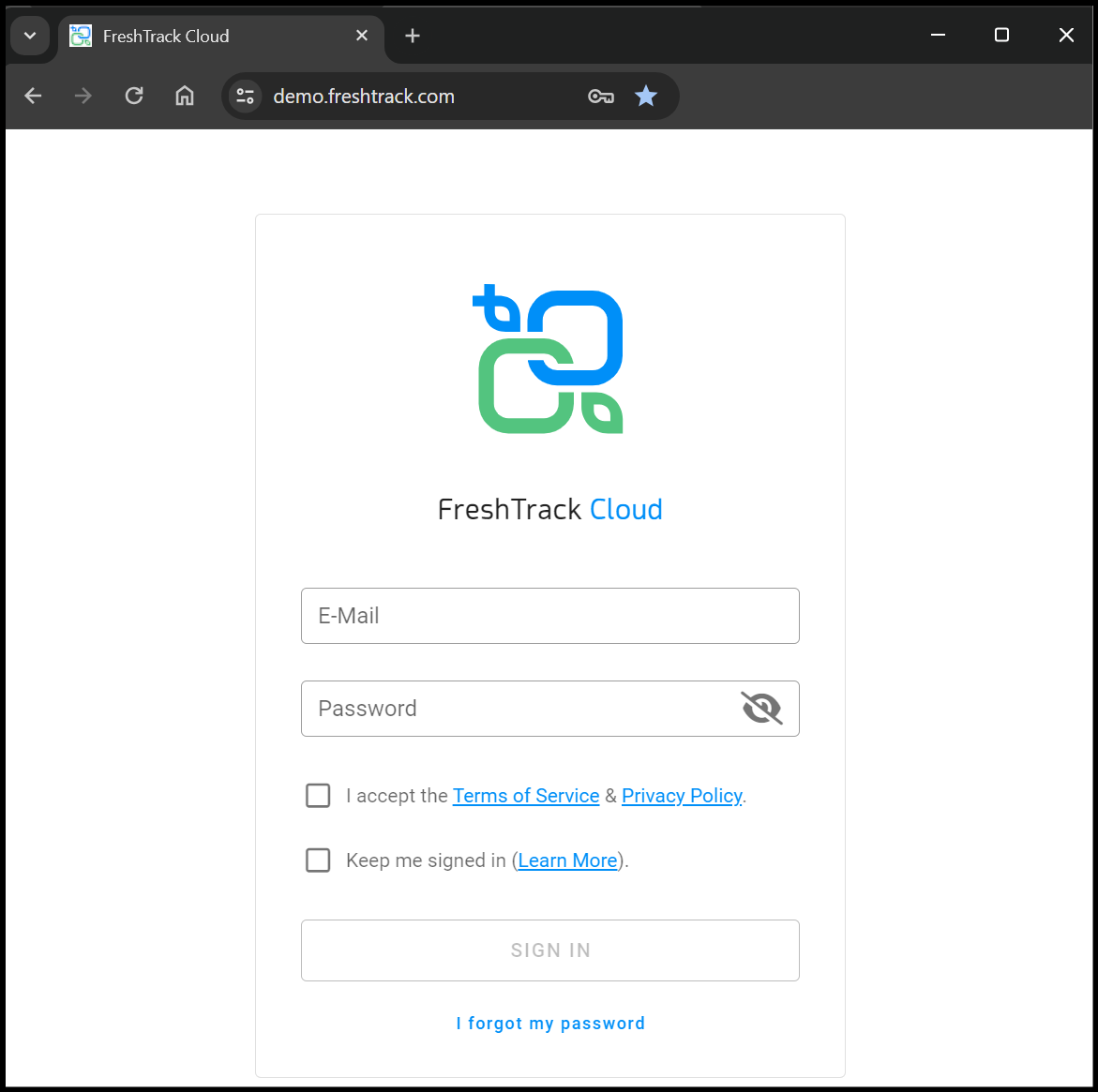
Step 2. Open FreshTrack Messenger
To get support, open the FreshTrack Messenger via clicking the Green Question mark in the bottom right corner
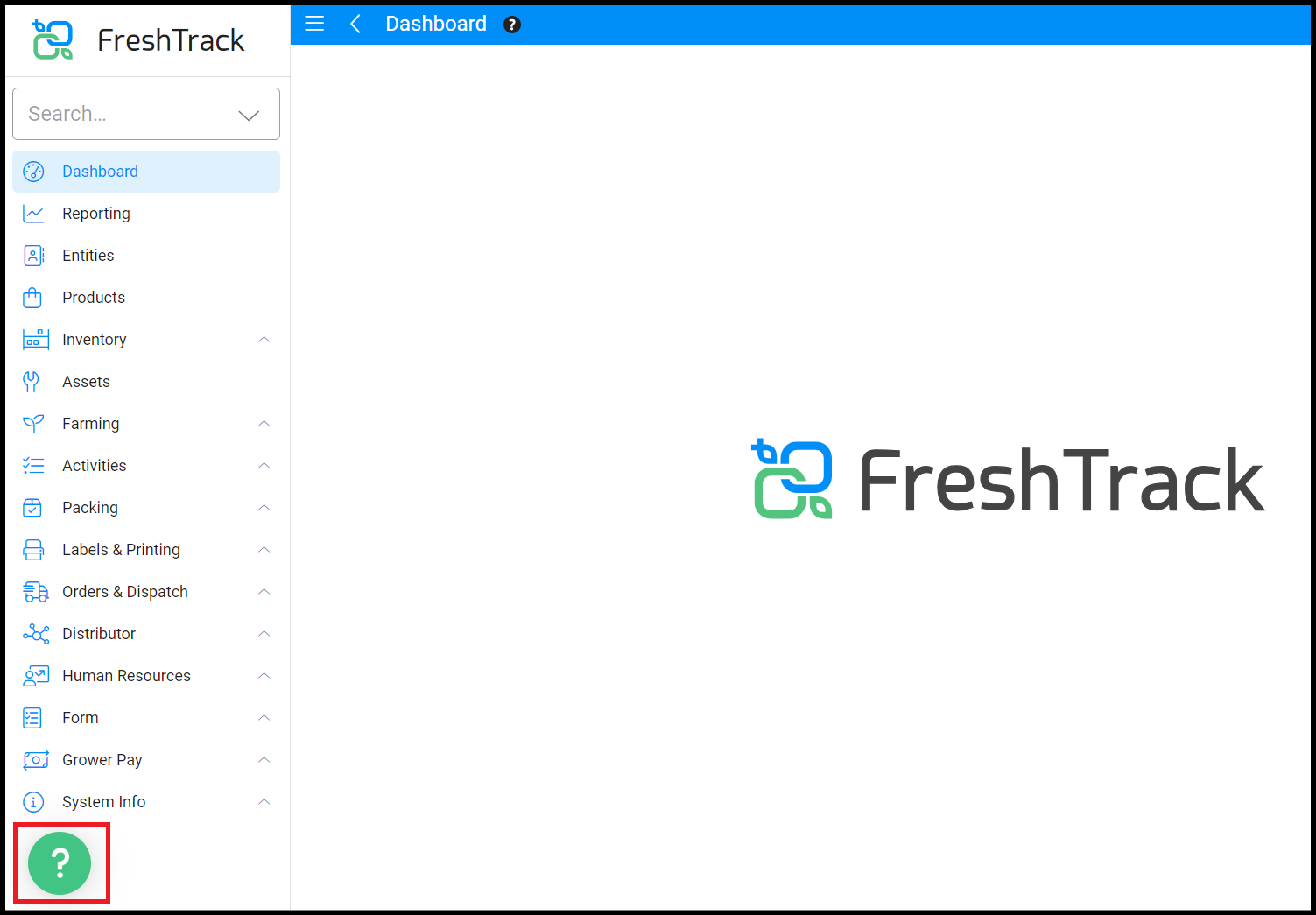
Step 3. Click Start a Conversation
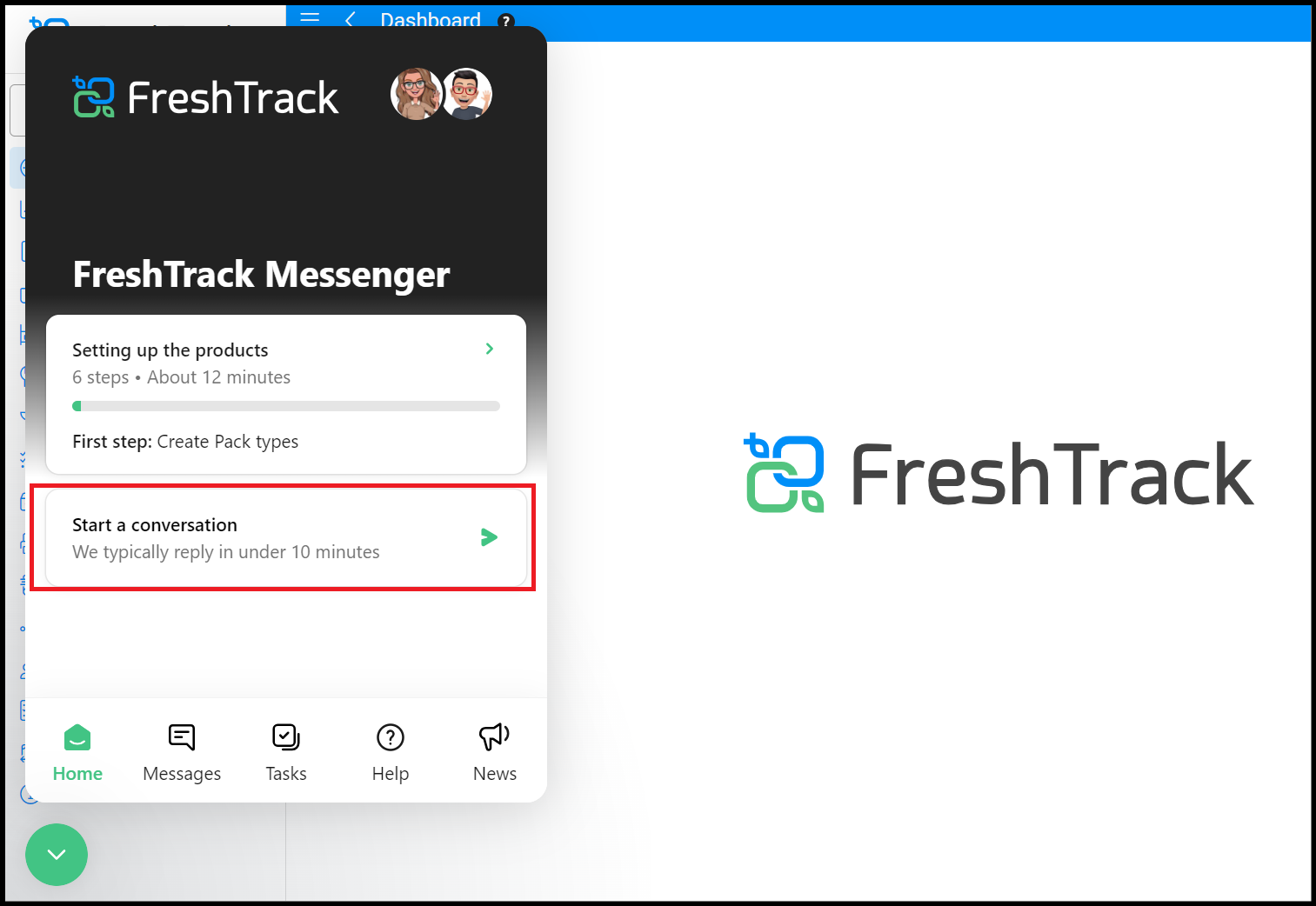
Once the new conversation window opens, follow the prompts to reach a member of the FreshTrack Cloud Support Team via the FreshTrack Messenger.
If you are unable to log into your FreshTrack Messenger, not to worry, just start a conversation right here by opening the FreshTrack Messenger via the Green Question Mark in the bottom left corner.
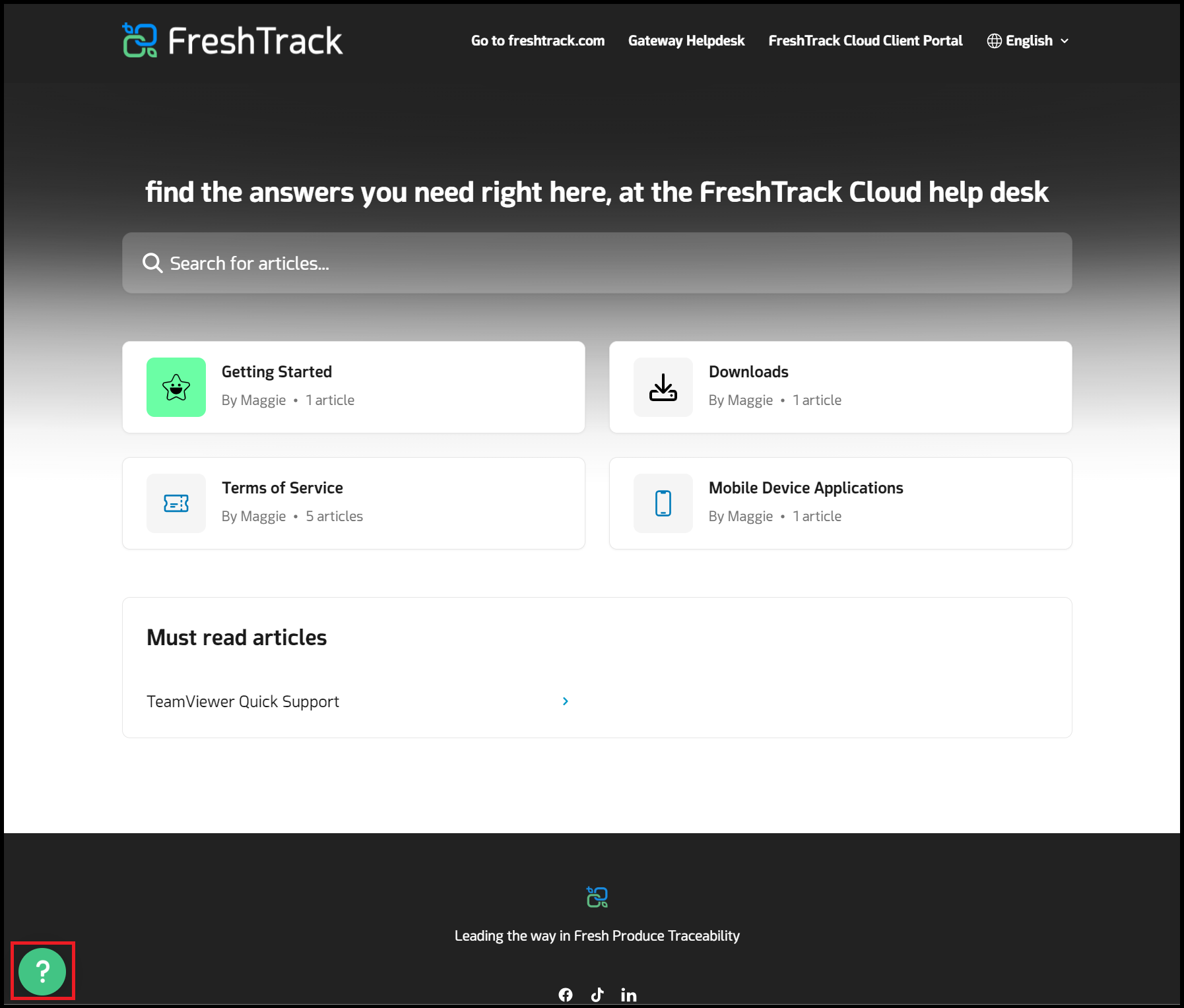
Follow the prompts and a FreshTrack Cloud Support Team member will get back to you shortly.